Run all your JavaScript Jasmine tests on every commit
Published: 2013-04-07 by Lars pipeline
I've previously described how to run your QUnit tests and produce a coverage report on every commit. This works great if you happen to have chosen QUnit as your unit testing framework.
Jasmine is another popular JavaScript unit testing framework. Here I will show how you can get the same automated feedback from your Jasmine tests using Grunt. Refer to the full sample project on GitHub: github.com/larsthorup/jsdevenv-jasmine.
Assume that we have the following very simple Jasmine test in src/js/addition.test.js:
/*global describe it expect */
describe('addition', function () {
'use strict';
it('should return 4 when adding 2 and 2', function () {
expect(2 + 2).toBe(4);
});
});To run this test from the command-line, we need to install the Jasmine-plugin for Grunt. Add this line to package.json:
"grunt-contrib-jasmine": "0.4.1",And install it with npm install. You can then configure the plugin in Gruntfile.js:
grunt.loadNpmTasks('grunt-contrib-jasmine');
gruntConfig.jasmine = {
src: {
src: [
'src/js/**/*.js',
'!src/js/**/*.test.js'
],
options: {
specs: 'src/js/**/*.test.js',
junit: {
path: 'output/testresults'
}
}
}
};
grunt.registerTask('test', 'jasmine:src');You can now run your Jasmine tests from the command line with grunt test. If you try to make the test fail, it will produce output like this:
$ grunt test
Running "jasmine:src" (jasmine) task
Testing jasmine specs via phantom
x.........
addition:: should return 4 when adding 2 and 2: failed
Expected 4 to be 5. (1)
10 specs in 0.003s.
>> 1 failures
Notice that the Jasmine plugin supports JUnit-formatted test results out of the box, so you can configure your CI-server to display test results and trend lines from the files that Jasmine produces in output/testresults.
To produce a coverage report we can use the JavaScript code coverage tool Istanbul that has a plugin for the Jasmine-plugin for Grunt. To install it add this line to package.json:
"grunt-template-jasmine-istanbul": "0.2.0"and run npm install. You can then configure the plugin in Gruntfile.js:
gruntConfig.jasmine.istanbul= {
src: gruntConfig.jasmine.src.src,
options: {
specs: gruntConfig.jasmine.src.options.specs,
template: require('grunt-template-jasmine-istanbul'),
templateOptions: {
coverage: 'output/coverage/coverage.json',
report: [
{type: 'html', options: {dir: 'output/coverage'}},
{type: 'cobertura', options: {dir: 'output/coverage/cobertura'}},
{type: 'text-summary'}
]
}
}
};
grunt.registerTask('coverage', 'jasmine:istanbul');You can now run your Jasmine tests with coverage analysis with the command grunt coverage. It will produce output like this:
$ grunt coverage
Running "jasmine:istanbul" (jasmine) task
Testing jasmine specs via phantom
..........
=============================== Coverage summary ===============================
Statements : 100% ( 33/33 )
Branches : 89.29% ( 25/28 )
Functions : 100% ( 4/4 )
Lines : 100% ( 30/30 )
================================================================================
10 specs in 0.062s.
>> 0 failures
Done, without errors.
Istanbul will also product html-output that can be browsed from output/coverage/index.html, and will look like this:
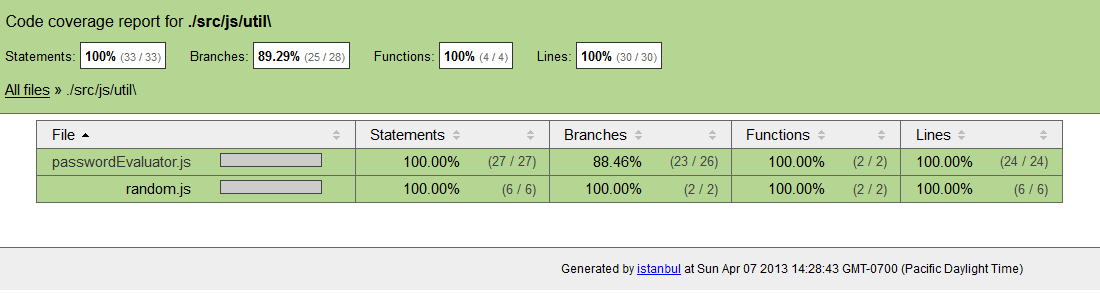
Some CI-servers, like Jenkins, can display coverage information and trend-lines, if the coverage information is in Cobertura-format. We also configured Istanbul to output in Cobertura-format so we can point our CI-server at the files in output/coverage/cobertura.
This post is part of a series on Continuous Integration for front-end JavaScript, read the other posts in the series:
- Automated build for your front-end JavaScript code
- Continuous Integration of your front-end JavaScript code using Travis-CI
- Run all your JavaScript QUnit tests on every commit
- Check your JavaScript code on every save
- No line of your JavaScript code uncovered
- Run all your JavaScript Jasmine tests on every commit